The global rise of AI has invigorated enterprises across nearly every industry, compelling business leaders to explore the potential for powerful growth in employee productivity and operational efficiency. The legal industry, where time equates to money, is particularly primed for the type of efficiency gains AI can deliver. In fact, the recent explosion of AI has sparked widespread interest in the technology as a major asset for legal professionals.
In this emerging market, LawToolBox has put forward its AI-powered legal calendaring app for Microsoft Teams, as well as its plugin to extend Microsoft Copilot for Microsoft 365 to its apps. For Microsoft partners exploring ways to harness AI for customers, LawToolBox provides a useful case study in the benefits of being an early adopter. In similar fashion, other independent software vendors (ISVs) can take advantage of Teams AI library and Copilot extensibility to help accelerate their AI offerings, monetize them, and grow their business.
This post will explain how LawToolBox leveraged these tools to provide new, secure features. It will also talk about how the company's long-term partnership with Microsoft has helped boost its industry-leading knowledge. Lastly, it will mention the company's outlook for the future of AI and its huge possibilities for the legal industry.
Supercharging legal matter management with AI
LawToolBox is a legal calendaring and docketing platform that provides a suite of award-winning tools integrated with Microsoft Teams, Microsoft Outlook, and other Microsoft experiences. The platform helps legal professionals transform their daily work through the ability to automate calendaring, manage legal matter-based content, facilitate seamless document sharing, streamline communication, and more.
When we first launched Teams, LawToolBox was quick to develop its own app for the platform to provide better collaboration for legal pros while offering the built-in security of Microsoft 365. Fast forward several years, and LawToolBox also leapt at the chance to build an AI-powered version of its Teams app using Azure OpenAI. LawToolBox AI extracts deadlines from emails, texts, and even hand-written orders and automatically adds them to the appropriate matter, as well as users’ calendars. It can summarize content from emails and attachments within Outlook and draft content-specific responses, saving attorneys time and effort that they’d otherwise spend sifting through huge volumes of documentation—all without compromising data security.
“When we began to explore how to leverage AI in a safe and secure way, the decision to build with Azure OpenAI and keep everything inside Microsoft 365 was clear-cut,” says Carol Lynn Grow, Chief Operating Officer at LawToolBox. “When it comes to legal data, we don’t want to teach outside systems about confidential client information.”
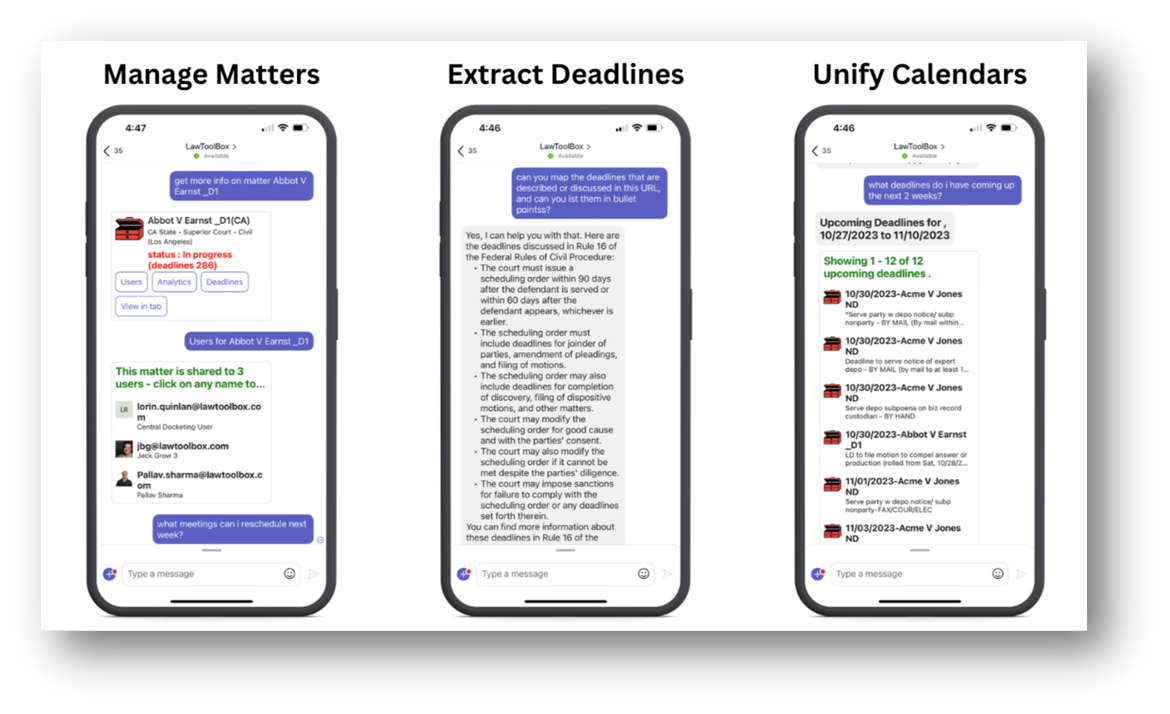
LawToolBox developers quickly built out new AI capabilities by using Teams AI library, which offered seamless building, testing, and deploying of intelligent bots. It also helped reduce the complex task of writing and maintaining conversational bot logic to integrate with large language models (LLMs). The development process with Teams AI library only took about four to five weeks.
Enabling LawToolBox AI to recognize matter-specific deadlines and terminology was critical to meet the needs of legal professionals. “A single change in a court date or hearing can trigger a cascade of subsequent deadline changes,” Grow explains. “Our ability to access a wide range of pre-built and customizable AI models and easy-to-use APIs through Azure OpenAI helps our solution maintain the optimal level of intelligence to recognize matter-specific dates and other types of content, even from handwritten notes.”
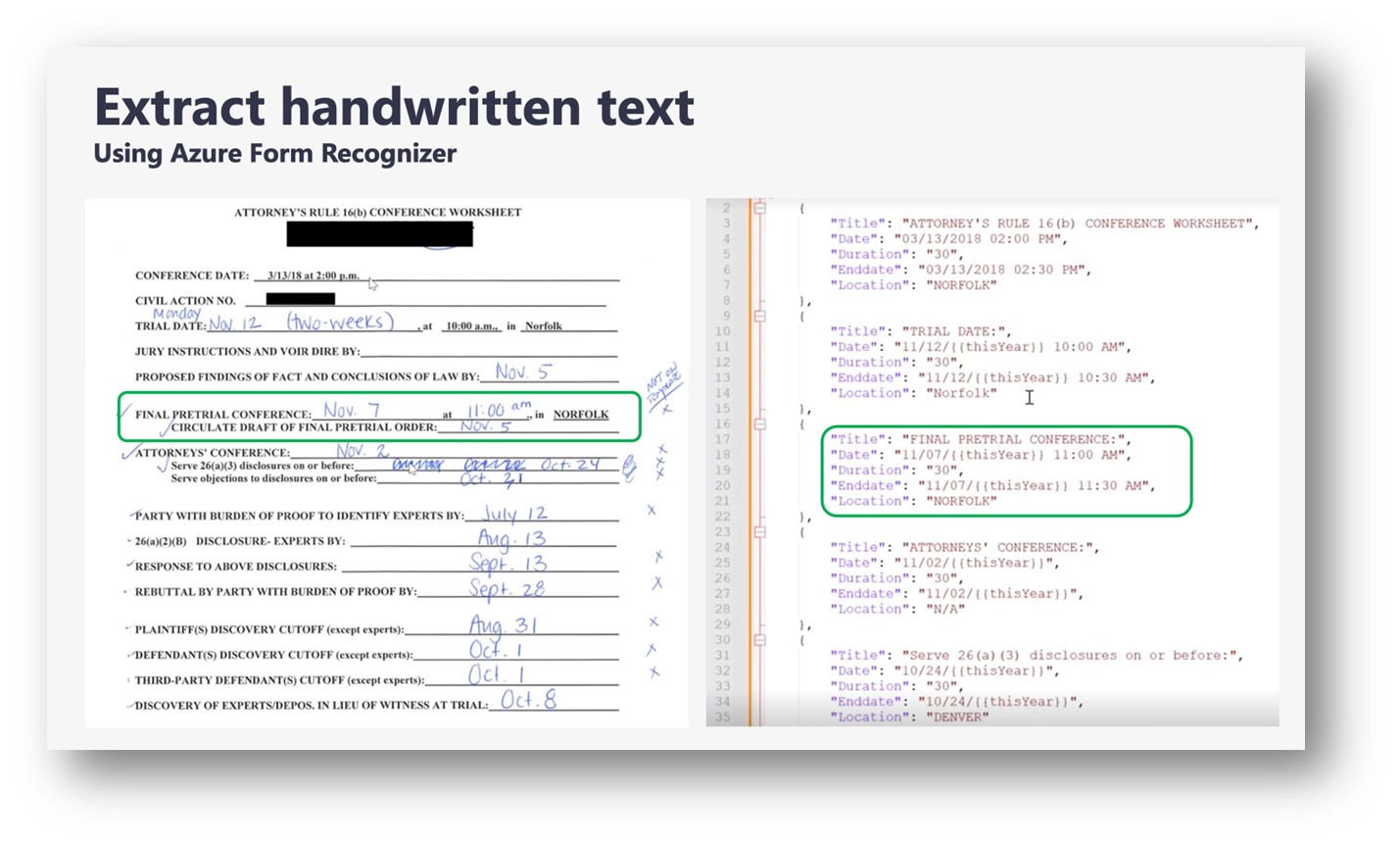
For company leaders, it was critical during development to determine how to best monetize the additional value the product provides to customers. They also wanted to ensure that they covered the incremental compute costs of running AI models that reason over countless documents per day. To accomplish both of those objectives, LawToolBox created a new premium subscription tier. When customers upgrade, the app becomes a full-fledged AI chatbot that serves as their next-gen legal assistant using natural language capabilities.
Expanding the power of searches with a plugin for Copilot for Microsoft 365
In keeping with its early adopter philosophy, LawToolBox quickly took advantage of the opportunity to integrate with Copilot for Microsoft 365. The plugin that the company developed searches Microsoft 365 apps for relevant files across the organization and pulls them into LawToolBox. For example, a legal customer using the plugin can discover content from emails, calendar events, chats, and documents and use them to create a single Copilot response. This conveniently blends third-party content and Microsoft 365 content for the user through the LawToolBox plugin, which is now live in the Microsoft Marketplace. Plugins are available in public preview for organizations with licenses for Copilot for Microsoft 365.
Some sample prompts to Copilot from attorneys might look like:
- “Summarize emails, deadlines, meetings, chats, and docs in [insert name] LawToolBox matter.”
- “Recalculate trial date deadlines for [insert name] LawToolBox matter and update everyone’s calendars.”
- “Find the LawToolBox matters modified after 3/20/2024.”
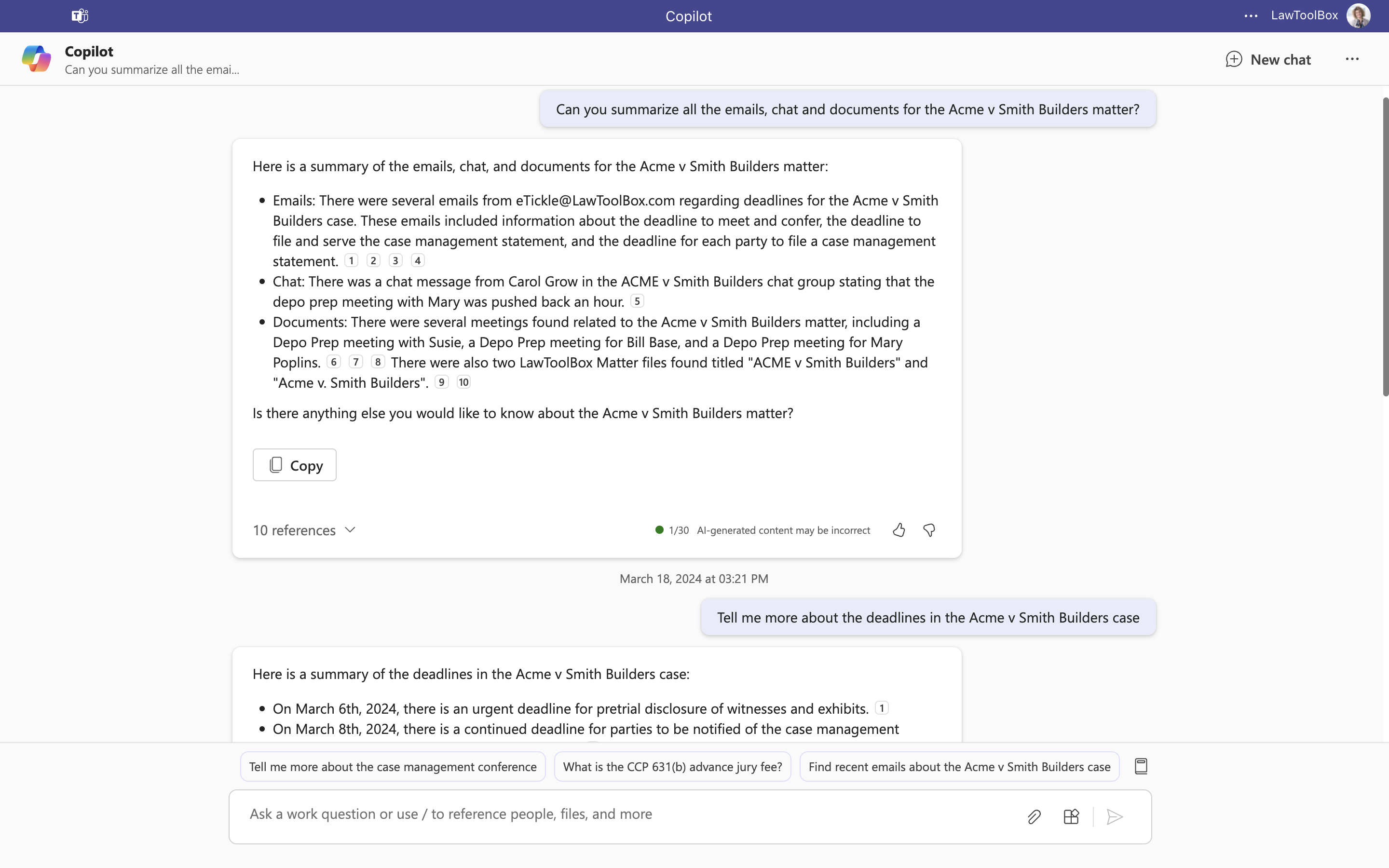
Like with the LawToolBox AI app for Teams, developing a plugin for Copilot was streamlined. LawToolBox developers leveraged existing message extensions and Adaptive Cards from their Teams app. Message extensions form the basis of the plugin, enabling LawToolBox to interact with and search using Copilot. Adaptive Cards, which are actionable snippets of content, already provided a rich experience in Teams, so LawToolBox only had to modify them with additional info for the Copilot experience.
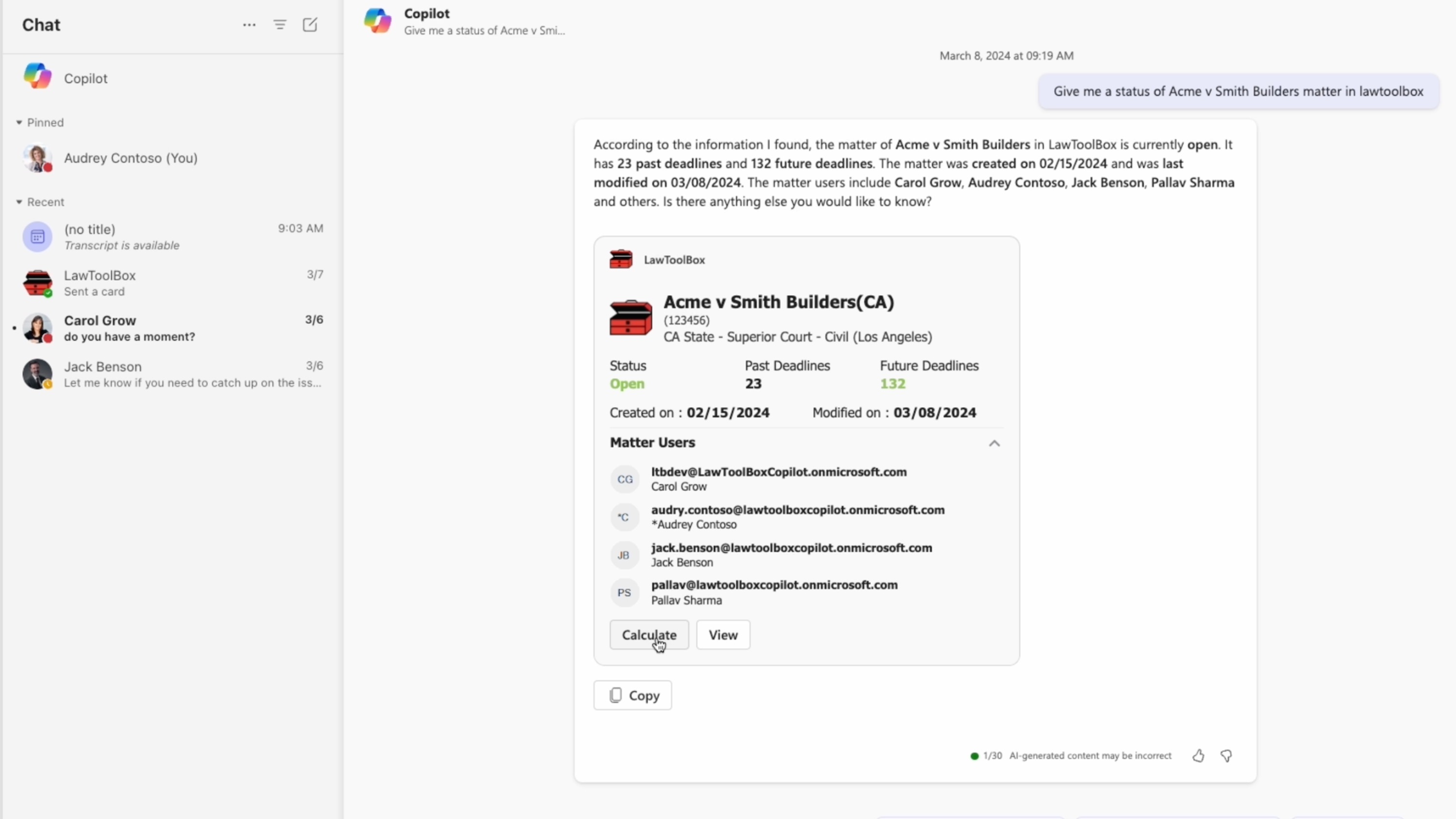
LawToolBox’s journey is a great example of how building a Teams app can provide a pathway to delivering AI experiences to customers. By developing the LawToolBox app for Teams, the company already had the building blocks for enhancing their offering with AI that brings immediate benefits to customers’ daily work.
And with organizations everywhere looking to take advantage of AI, LawToolBox’s leadership sees integrating with Copilot as a means for new logo acquisition via the Microsoft Marketplace. LawToolBox can be added to a Microsoft invoice and managed in the Microsoft 365 admin center in the same way as Copilot licenses, which makes it easy for customers to discover, buy, manage, and use LawToolBox alongside Microsoft apps. Simply promoting the company’s apps as being “Copilot ready” at recent conferences has helped LawToolBox collect many high-quality leads.
Looking to the future of the legal industry, powered by AI
Right now, the LawToolBox plugin for Copilot gives legal professionals a faster, more comprehensive, and clearer picture of their legal matters and key priorities. Looking to the future, the company intends to enrich the plugin to automate more activities related to final work products, as well as enhancing contextually relevant follow-up questions to guide legal pros. And as always, LawToolBox will continue to keep data security at the center of its portfolio.
As for advice to partners interested in developing a plugin or an app with Teams AI library, Grow urges them to utilize the resources Microsoft has made available. Reading online documentation, watching videos, securing access to Copilot, and diving into experimentation with AI can be the first steps toward making a product that is intuitive and powerful. Having achieved this goal with its offerings, LawToolBox is at the forefront of leading the legal industry into a new era of AI.
Learn more about harnessing AI with Copilot and apps for Teams
For more information about Copilot, Teams, and LawToolBox, see the links below.
To see how partners are driving customer success with Microsoft technology, please visit the Partner Success Stories page.